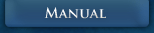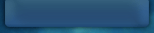Minute Commander
Each player has a fleet consisting of one heavy, two medium and two light class ships. The ships are equipped with stock weapons when the battle starts. Larger range of weapons are delivered to the battle area as the game advances. Ships are randomly placed to the battle area. The main goal is to destroy your enemy.
Starting A New Game
 The user can select the number and the type of players by using the arrow buttons after selecting "New Game" in the main menu. There can be up to four human and/or computer players. A game can have both computer and human controlled players simultaneously.
The user can select the number and the type of players by using the arrow buttons after selecting "New Game" in the main menu. There can be up to four human and/or computer players. A game can have both computer and human controlled players simultaneously.
Quick Game Or Custom Game
The user may start a new game directly by selecting "Quick Game" once the players are selected. The teams and the ships within the teams are randomized when playing a quick game. The user can select every ship of one's fleet individually from a selection of 18 different ships by choosing "Custom Game". The strength, speed and stock weapons vary per ship type.
Note for Beginners
Please complete the tutorial before starting a new battle. After that you can try to play against easy computer.
You can also change turn time from minute to two minutes (120s).
To make navigation and understanding the radar easier you should keep Automatic camera on.
If you have hard time to identify enemies and crate types you can enable the HUD.
During Game Play
By default each player has a one-minute turn during which the player may move or attack using ANY vehicle in one's fleet. The "Move Mode" must be active when moving and the "Attack Mode" when attacking. The player can pause the game and access the main menu by tapping the timer at the top of the screen.
Move Mode
 The player's turn starts in the Move Mode. In this mode, the player can move to any position in the battle area by tapping on the water and change the current ship by tapping arrows left or right. A radar is also visible in the Move Mode. It is important to notice that the bow (the forward part of the hull) of the ship points always up in the radar. Holding down the "Fast forward" button allows the user to speed up the whole game in order to skip longer waiting times. HUD can be enabled by tapping the i button. The Attack Mode can be activated by tapping mode button.
The player's turn starts in the Move Mode. In this mode, the player can move to any position in the battle area by tapping on the water and change the current ship by tapping arrows left or right. A radar is also visible in the Move Mode. It is important to notice that the bow (the forward part of the hull) of the ship points always up in the radar. Holding down the "Fast forward" button allows the user to speed up the whole game in order to skip longer waiting times. HUD can be enabled by tapping the i button. The Attack Mode can be activated by tapping mode button.
Attack Mode
 The player can attack the opponent's ships only in the attack mode. To initiate an attack, the user can choose a weapon using the weapon buttons. The Weapon buttons are small, round and numbered from 1 to 2. Special weapon buttons look similar but instead of numbers they have a small illustrative icon. Most of the weapons require the user to set an shooting direction and angle. The direction is set by tapping on the water, the angle is set by using the slider on the right. The torpedos are always shot to the direction where the ship is heading.
The player can attack the opponent's ships only in the attack mode. To initiate an attack, the user can choose a weapon using the weapon buttons. The Weapon buttons are small, round and numbered from 1 to 2. Special weapon buttons look similar but instead of numbers they have a small illustrative icon. Most of the weapons require the user to set an shooting direction and angle. The direction is set by tapping on the water, the angle is set by using the slider on the right. The torpedos are always shot to the direction where the ship is heading.
In contrast to the stock weapons, most special weapons do not require setting an angle or a direction. Some are just enabled/disabled and some require the user to set a target position by tapping on the water. See the weapons section in this manual for weapon specific instructions. All stock weapons and special weapons are shot or activated/disabled using the FIRE button. The mode will change back to the "Move Mode" when the "Mode" button is tapped.
Zooming and Rotating World
You can zoom the world by pinching the screen with two fingers and rotate it by dragging the screen with one finger.
Tips & Tricks
After you have attacked, take distance from the enemy as much as you can. It will be harder for your enemy to hit you from the distant.
Don't loose time by following vehicle while it's moving, attack with another vehicle at the same time and get back to the previous vehicle after attack.
Objects Found in The Game
 |
Repair Kit |
 |
Fuel Kit |
 |
Special Weapon |
 |
External Weapon |
 |
Submarine Weapon |
 |
Nuclear Weapon |
Basic weapons
Advanced weapons
 |
Missile Launcher |
 |
Laser Cannon |
 |
Plasma Cannon |
 |
Mini Torpedos |